PSER Survey Result Check Online by CNIC SMS Portal aik asaan tareeqa hai jisse log apna survey result check kar sakte hain. Punjab Socio-Economic Registry (PSER) ka maqsad gareeb aur mustahiq logon ko hukoomati madad dena hai. PSER Survey Result Check Online by CNIC – 8070 SMS Portal Guide . Sirf apna CNIC 8070 par SMS karein aur apni eligibility maloom karein – bina internet ke, bina kisi maslay ke!
What is PSER? (Punjab Socio-Economic Registry)
PSER yaani Punjab Socio-Economic Registry aik hukoomati initiative hai jo ke low-income families ki financial status ko assess karta hai. Iska maqsad eligible afrad ko mukhtalif welfare programs jaise ke Himat Card, Kisan Card, Laptop Scheme, aur Ramadan Relief Packages ka faida pohanchana hai.
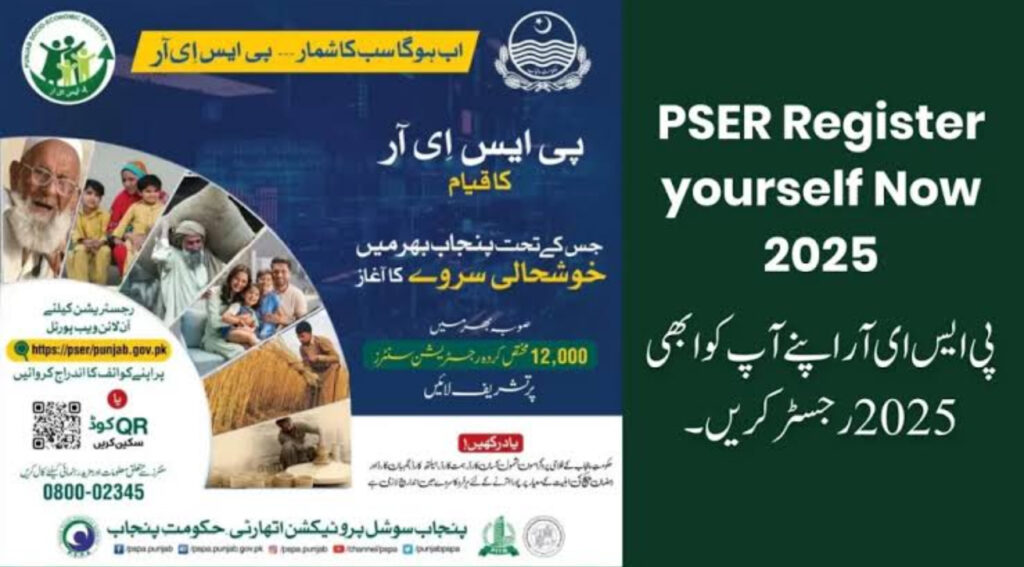
How to Register for PSER Online
Agar aap PSER mein register hona chahtay hain, to aapko Punjab Government ki official website pser.punjab.gov.pk par jana hoga. Wahan aapko apna CNIC number, mobile number, aur zaroori maloomat dal kar registration form fill karna hoga.
READ MORE: BISP Phase 2 Payment May 2025 Released – Check 8171 Status Now
Check PSER Survey Result via 8070 SMS Portal
Agar aap apni PSER survey ka result check karna chahte hain, to aap 8070 SMS portal ka istemal kar sakte hain.
Steps:
- Apne mobile phone ke SMS section mein jayein.
- Apna 13 huroof ka CNIC number (bina dashes ke) type karein.
- Is message ko 8070 par send karein.
- Kuch dair mein aapko eligibility status ka jawab mil jayega.
Eligibility Criteria for PSER Programs
PSER ke zariye mukhtalif welfare programs ke liye eligibility criteria mukarrar kiye gaye hain.
READ MORE: PSER Registration online 2025
Eligibility Table:
| Program | Eligibility Criteria |
| Himat Card | Low-income families with no personal house |
| Kisan Card | Small-scale farmers registered under PSER |
| Laptop Scheme | Students from low-income families |
| Ramadan Relief Package | Families with PMT score below 30 |
Common Issues and Solutions
- SMS Not Sending to 8070: Ensure that your SIM is registered under your CNIC and has sufficient balance.
- Incorrect CNIC Entry: Double-check your CNIC number before sending.
- No Response Received: Wait for a few minutes; if still no response, try resending the SMS.
FAQs
Q1: PSER survey ka result online kaise check karein?
Apna CNIC number 8070 par SMS karein; aapko eligibility status mil jayega.
Q2: Agar internet access nahi hai to registration kaise karein?
Aap najdeeki government school ya PSER registration center ja kar registration karwa sakte hain.
Q3: PSER survey ke liye kon kon si maloomat zaroori hai?
Apka CNIC number, mobile number, aur ghar ke tamam afrad ki tafseelat zaroori hain.
READ MORE: PSER Registration online 2025

